Internet Download manger (IDM) is one of the best software to download files from internet. Due to its better performance and lack of ads everyone prefer to use this software.
How to easily download torrent files using idm ? Three simple methods
Yeah it’s true. Now you can download torrent files easily and quickly usinginternet download manager. For this you just want to follow some simple steps.
1) First go to torrentz.eu and then select the file which you are going to download and then download the torrent file. Now you will get a small torrent file in your downloads as shown below.
2) Then go to www.zbigz.com and upload the torrent file which you downloaded from the torrent and press go then you can see two accounts as Free account and Premium account.
3) You can use free account to download the contents which are below 1 Gb and use premium option to download files which are above 1 Gb. For downloading just click on the free account which will redirect to a zip file.
4) Click on the zip file and you can download it easily using internet download manager.
If you have any question feel free to ask….!!!

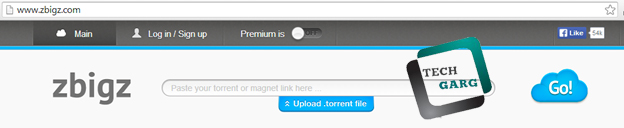

0 comments:
Post a Comment